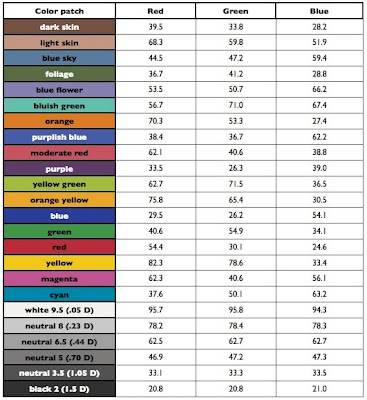
Wednesday, September 19, 2007
More precise values
I found a much more precise table of values on this site. I used the Babel 2005 16-bit average values in ppRGB space and transformed the numbers into Lightroom percentages taking into account the 2.2 gamma of lightroom. The table below has the actual values. Again, I had to make it into a graphic because of blogger's braindead handling of inline tables. You can see that there are small differences in most places, but one patch is quite different. Funny enough (because it is the color people complain about in ACR/LR), it is the orange patch that was 2 percent off in the blue channel. Use these values if you're using a colorchecker inside lightroom.
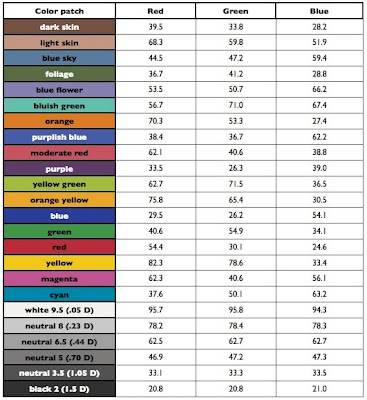
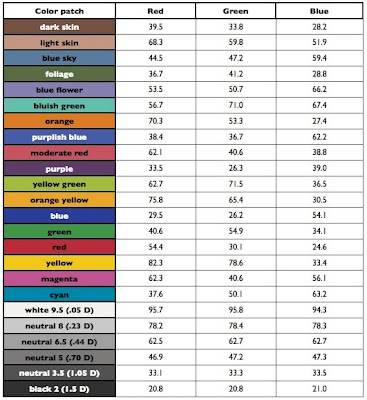
Subscribe to:
Post Comments (Atom)

Hi Jao! Do you get these exact (or approximate) values just with the generated DCP or do you have to manually adjust the image using the Camera Calibration or HSL controls?
ReplyDeleteThanks,
Sandro,
ReplyDeleteno you won't get these exact values just by generating a dcp. This is because the tone curve is not adjusted by the DNG profile editor. You probably need to select a linear tone curve in DNG profile editor to start off and to use the default tone curve in Lightroom. That gets confusing quickly. You also need to set white balance in Lightroom/ACR. I've never really tried to get exact values though as I am usually only interested in making sure the hues are right, which is what DNG profile editor/Passport software does for you.
Sorry if you waited a while for this reply. I did not notice the unmoderated comments for a while.